

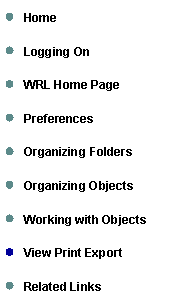
The University of Toledo |
Web Report Library |

Viewing Reports |
Once you choose a report in BusinessObjects Enterprise, you can view it in its entirety. To view the report in a Crystal report viewer, either click the report title or click "View Latest Instance." |
|
Report viewing activities Depending on which Crystal report viewer you are using, there are a number of activities you can carry out when reviewing a report. For more information on what activities are available in each browser. Refresh
Find
Show/Hide Group Tree
Drill down
Zoom
Scroll through pages
Set parameters
|
Printing reports Successful instances of reports can be printed. Depending on which Crystal report viewer you use, the steps detailed below may be different; however, the general principles remain the same. (If there are on-screen instructions provided, follow those, rather than the steps below.)
|
Exporting reports Successful instances of reports can be exported to several reporting formats, as well as to popular word processor and spreadsheet formats. This makes the distribution of information easier. For example, you may want to export data that predicts sales trends to an Excel spreadsheet before you email it to the sales team. Tip:
Format types Business Objects Enterprise provides you with several export format types. They include:
Note:
|